Iridium Voicemail
All Iridium satellite phones include free voicemail. Please note that calls to check voicemail are charged at the standard airtime rate.
Iridium Voicemail Guide
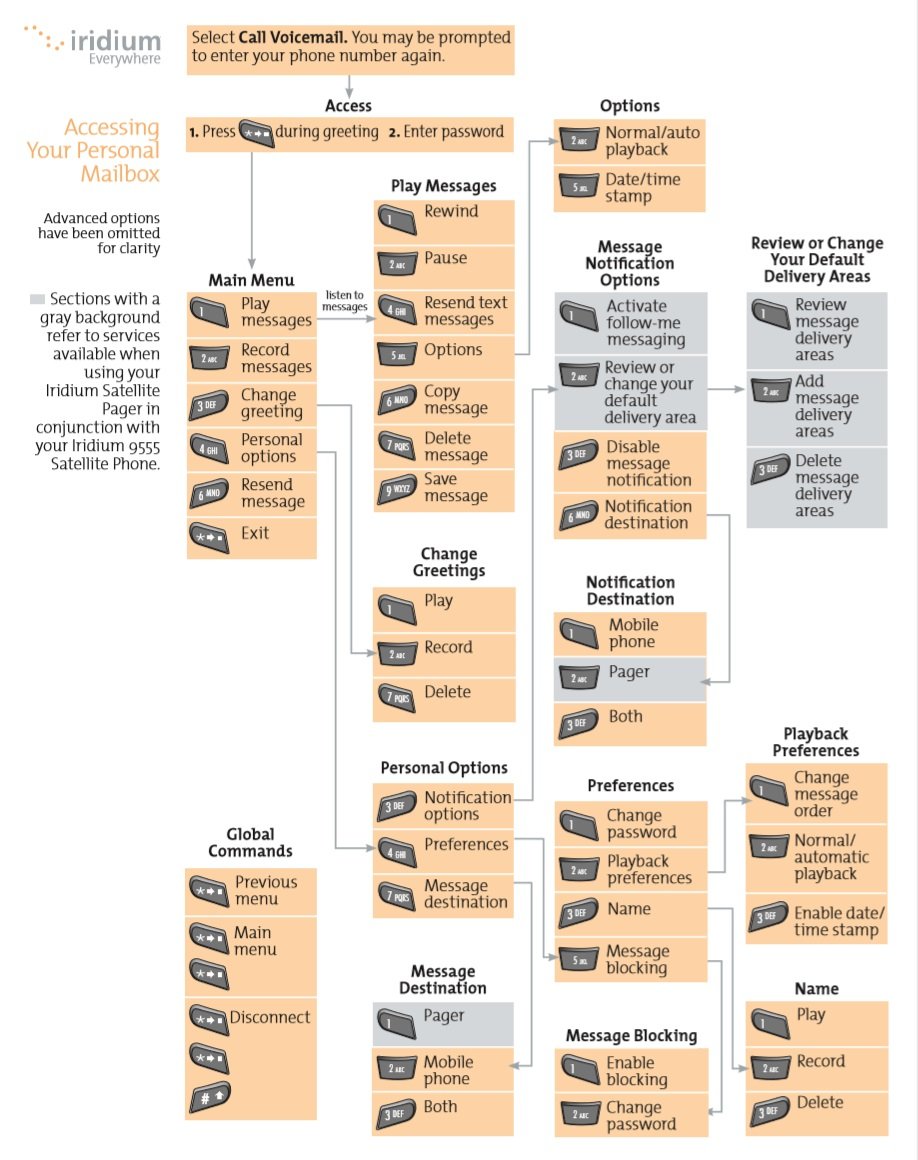
DOWNLOAD IRIDIUM VOICEMAIL SETUP (PDF)
General information
1. The default PIN code is the last 7 digits of your phone number. Ensure that you record your PIN code somewhere safe.
2. When someone leaves you a message, an incoming voicemail notification message automatically scrolls across the handset screen. ‘Save’ by pressing the left soft key to store the voicemail, or ‘Delete’ by pressing the right soft key to delete the voicemail.
To retrieve messages
1. From the main screen, press the soft key labeled ‘Menu’.
2. Use the two way navi-key to scroll until ‘Voicemail’ is highlighted, ‘Select’ using the left soft key.
3. Use the two way navi-key to scroll until ‘Call Voicemail’ is highlighted, ‘Select’ by pressing the left soft key.
4. When you hear the main message, enter your phone number.
5. Press * to access the message center.
6. Enter your PIN code.
7. Follow the system prompts.
Voicemail system prompts
While in the main menu the following prompts are vailable:
‘2’ Record Message
‘3’ Change Greeting
‘4’ Access Personal Options
‘9’ Make a Call
While reviewing your messages the following prompts are available:
‘1’ Play Message
‘2’ Record Message
‘7’ Delete Message
‘9’ Save Message
‘*’ Return to Main Menu
‘#’ Keep message as “New” and go to next message
